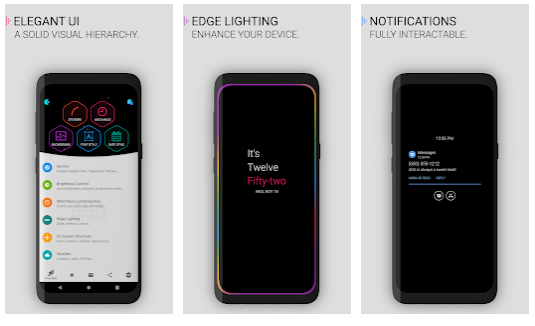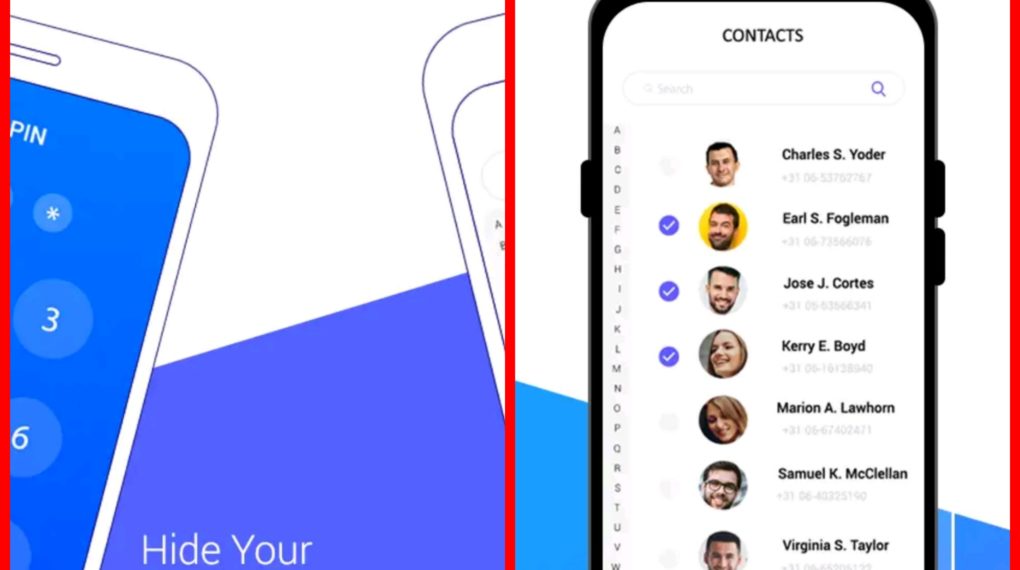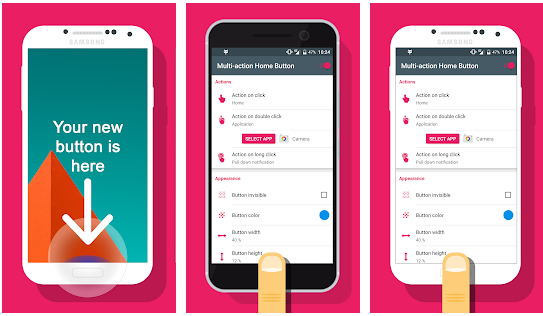Hello friends,
Do you get problems like blur while scanning something? Do you receive complaints after you send it? Today i have come to introduce you to an app that does not have such problems. Its name is vFlat scan-pdf scanner, ocr.

Some times ago we were using some other apps. But a lot problems started coming. Thats were vFlat becomes the hero.
This is good app for pdf scanning and free text recognition.this is app for making images taken by mobile phones such as pdf documents, and notes into high quality pdf or jpg images.
Features of vflat:
-this app recognize and crop the borders automatically. So we can use anytime with no fear.you can get high quality clean scans from any angle.
-OCR
you can change the scanned image into text. So you can copy that and share with your friends
-searching
You can search by keywords and find the relevant docume ts quickly
-you can export the scanned image to pdf file.you can sort the page order,you can choose pdf quality and adjust the colors
-this app corrects the curved places while we holding the book and erase your finger.
In the time of two page scanning, you will get left and right differently at the same time.
VFlat does not collect our datas, VFlat need only two grand permissions :
1)camera permission to scan books
2)storage permission to store scanned pages in your phone
Vflat works on devices that support Android version 6.0 or higher, and above 2 gb ram devices, open GL ES 3.1 or higher
So from these features we understand that this is a amazing application. If you like this application please download it. The link is given below
So thank you all
CLICK HERE TO INSTALL THIS APP