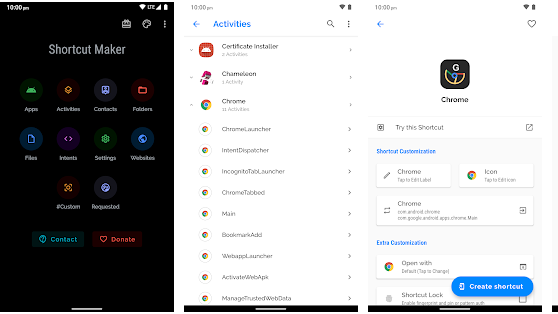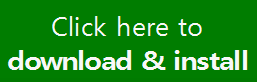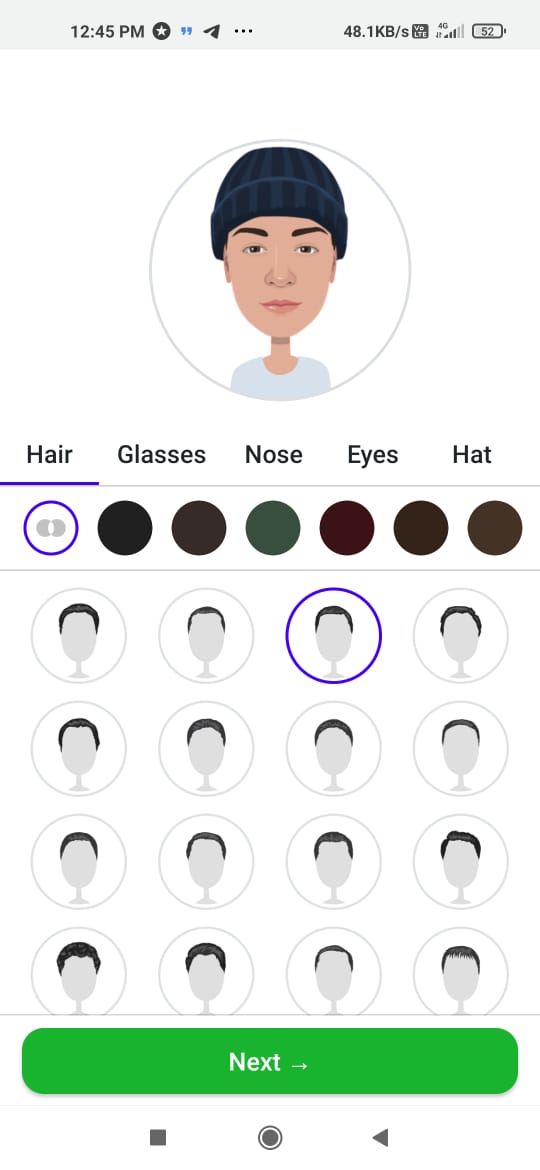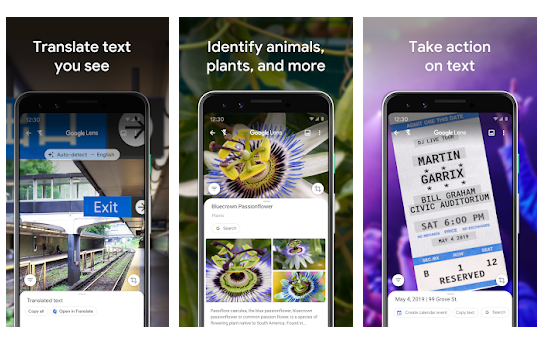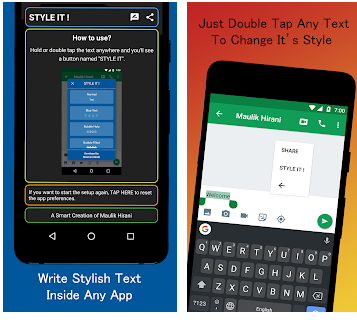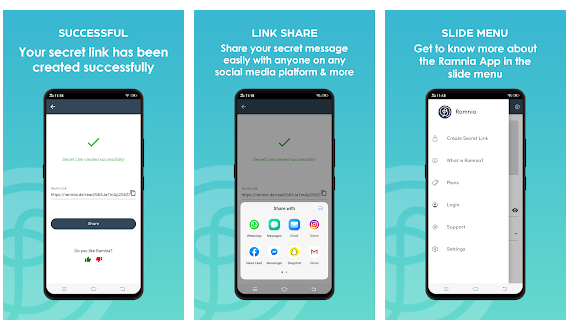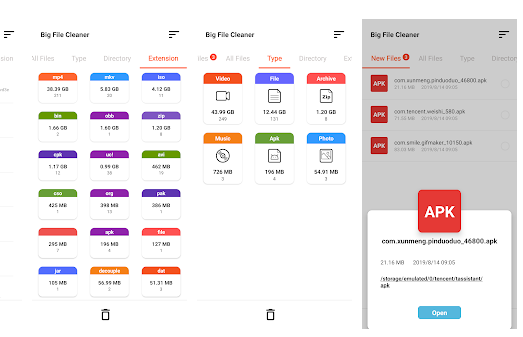All of you are well familiar with voice recorder apps. All of your smartphone must have a MOBILE PHONE DOLBY SYSTEM Today aim going to introduce a voice recording app. Nyt you can’t able to consider this app as a normal voice recorder app. Because this app have many important features which will attract you to install this app.
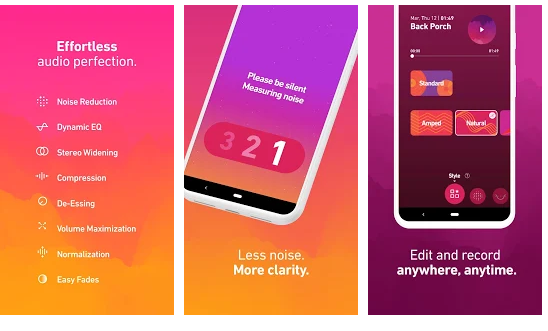
MOBILE PHONE DOLBY SYSTEM SPECIFICATION
A RECORDING APP WITH INCREDIBLE SOUND, INSTANTLY
EXPERIENCE POWERFUL AUDIO PROCESSING
MAKE IT YOUR OWN WITH INTUITIVE SOUND EDITING
RECORD AUDIO AND VOICE. VIDEORECORDER. RECORD MUSIC.
YOUR CREATIONS, ANYWHERE YOU WANT THEM
ONE RECORD BUTTON, 50 YEARS OF DOLBY INNOVATION
The name of this app is “dolby on”. If you select the voice recording option from this app it is not like common voice recording system of the default app in your smartphone.
This app also support many different types of sound tools like standard,amped,lyric,deep,natural,thump e.t.c. You can able to select it as per your wish.
This app also have a wonderful group of editing tools like style,noice reduction,bass,treble,boost,trim e.t.c. You can able to add animation visuals to the audio or to the music to make it as more attractive one. You can also able to share the musics and audios to anyone from this app itself.
So anyway this is a complete voice recording app with ultimate editing features. Just install it and leave your comment after the use.
CLICK HERE TO INSTALL THIS APP
RELATED APPLICATION