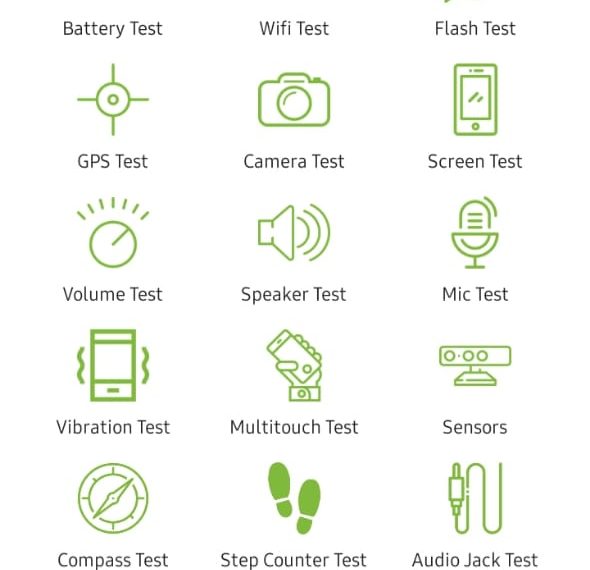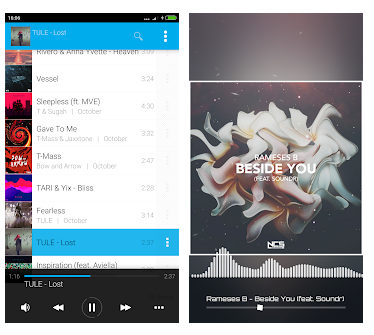Hi guys,toady i would like to introduce a very useful application for you.I think this is a rare application and it will help all the smartphone users very much.The name of the application is’MASK CHAT’.hide chatting app Maintain privacy while chatting app
Social media hide chat
We all are smartphone users. We use many social media applications. In our smartphone like what,Facebook Instagram e.t.c.While you use these types of social media applications. You may chat with many people including family members,friends, officials e.t.c.And sometimes we want to discuss some important Matters with somebody through social media applications like whats app.

In your life,you may visit many places daily for many purposes.W hen you visit some public places or some places have lot of people. You can’t able to keep your privacy in your chatting if it was an important one or an official one. If you resume your important chatting while you are ina crowd,there is a chance to watching your chatting by somebody. In this case,wgat will you do?If the purpose of chatting is an important one,you can’t able make it delay.But if you continue hide chatting . As i said above,there is a chance to watch your chatting by some people.
But don’t worry.This application help you to solve this problem very easily. By suing this application you can able to maintain your privacy in your chatting while you are in a journey in bus or train or you are in a crowd. Now you have a doubt about the method of functioning of this application.I will describe it for you.
How to use hide chatting app
First of all install this application in your smartphone.After that open the application and give necessary permissions for the better working of this application. If you complete all these steps,j ust open the social media application that you want to chat. At that time you can able tp see a floating icon of this application on your smartphone’s screen. Touch on the floating icon and you can able to see there a three dot option. When you touch on it you can able to see there three options. The first one from left among them is the settings icon of this application. The second one is the opacity or brightness option and the third one is cancel option.
After open the whats app or anything that you want to hide from others,select the area that you want to hide with the help of an arrow icon appeared on the left side of the screen when touch on the three dot option.After that select the brightness or opacity option appear in between settings icon and cancel icon.With this feature,you can able to adjust the darkness of the selected portion as per your wish.If you want to provide high privacy to your chatting,make it high darker.
Benefit hide chatting app
This application doesn’t need an internet connection and you can use this application while use the applications. like whats app,Facebook messenger. Tinder. we chat,snap chat e.t.c. You can also use this application for hide the portion of your game id while you play any games for upload into you tube. Instead of the dark theme you can also able to apply any other themes or photos from your gallery.By touching on the settings icon of this Maintain hide chatting app.
So anyway this is a very useful application for each and every smartphone users to maintain their privacy while chatting in social applications. Or in some other chatting applications. If you want to use the awesome feature of this application for maintain your privacy. I recommend you to install this application in your smartphone.
Thanks.

We introduce a number of applications on our website. Use it only at your own risk. Neither our searchjobz.com website will be liable for any adverse events caused by this.